GuideDownload Static Build
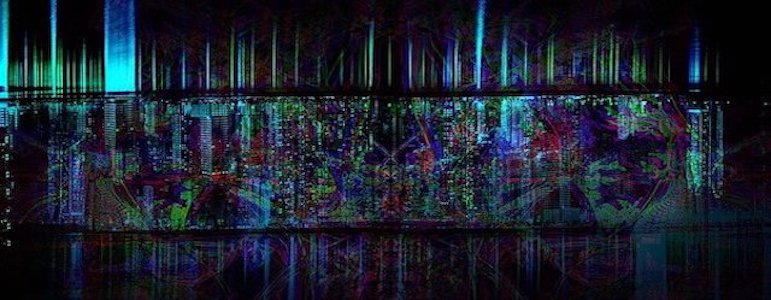
A static build is a compiled version of a program that has been statically linked against libraries.
To use cardano-node and cardano-cli you can download one of the binaries below provided by Mortiz the stake pool operator of .
Simply download one of the zip files below to your Pi's home directory and then move it to the right location so you can call on it later to start the node.
The binaries are found here
If you are using Linux you can use the following command to download the binaries
wget https://ci.zw3rk.com/build/1758/download/1/aarch64-unknown-linux-musl-cardano-node-1.27.0.zip
Use unzip command on the downloaded zip file and extract its contents.
unzip aarch64-unknown-linux-musl-cardano-node-1.27.0.zip
Next, we need to make sure the newly downloaded "cardano-node" folder and its contents are present.
If you are unsure if the file downloaded properly or need the name of the folder/files, we can use the Linux ls command.
Now we need to move the cardano-node folder into our local binary directory.
mv cardano-node/* ~/.local/bin
Before we proceed let's make sure the cardano-node and cardano-cli is in our $PATH
cardano-node version
cardano-cli version
Last updated on 4 years ago
Edit on GitHubGet notified when we release new content
Sign up for our newsletter to stay up-to-date with the latest Armada Alliance news and updates.